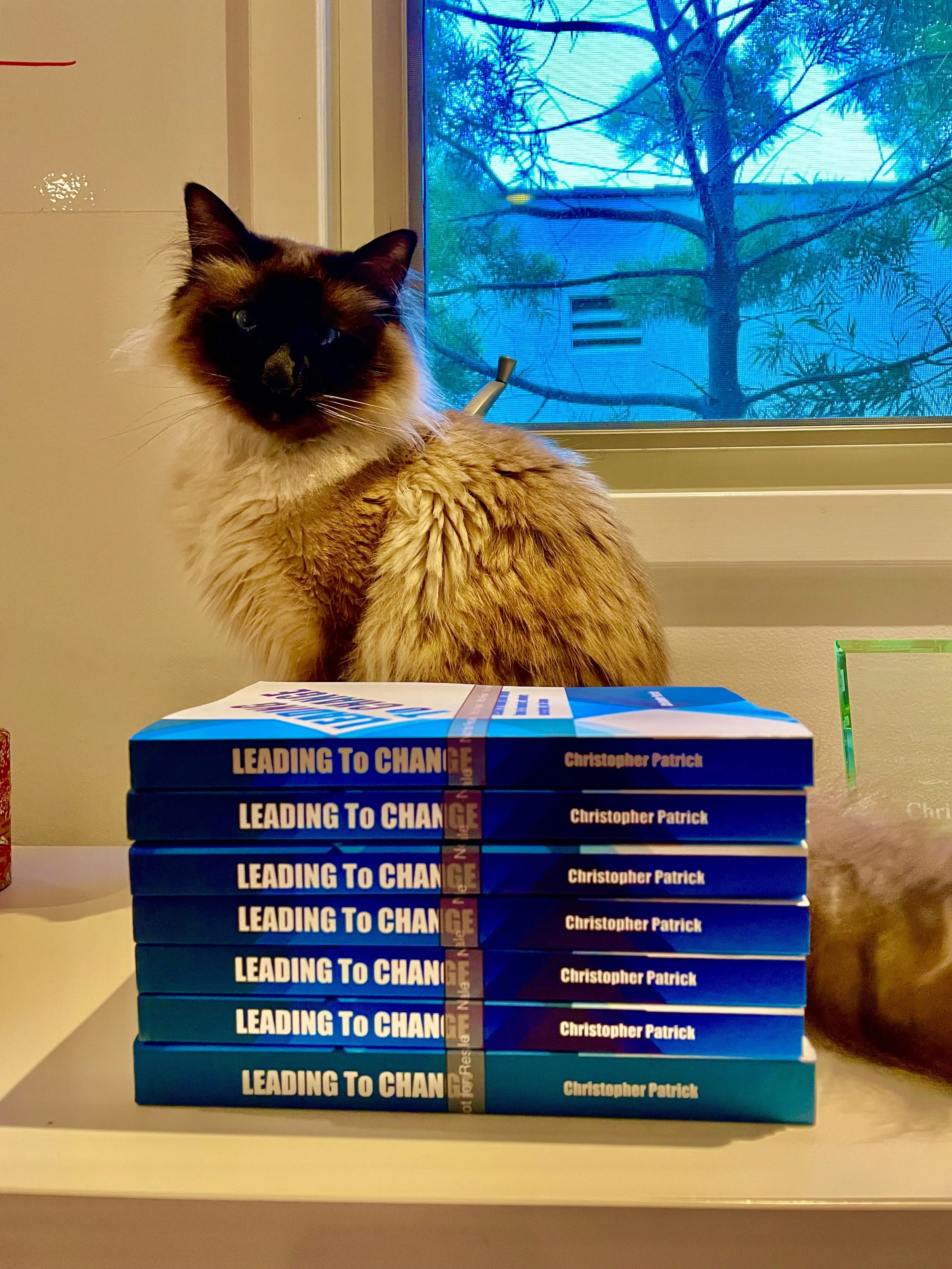Leading to Change - Lessons I learned about self-publishing
Three years after I began writing my first book, I’m finally ready to publish. I’ve learned SO many lessons about writing and self-publishing a book and about myself through this process. Today, I’ll share some of the lessons I’ve learned along my journey.
Editing your own book
The first lesson I learned was that writing the book was not the hard part of the journey; in fact, writing was the easiest part for me. I had most of the writing done within about six months. Editing, as it turned out, was the most challenging part for me. As I wrote in my newsletter about the challenges of editing your own book, I wanted to do my own editing. However, each time I sat down to edit my book, I ended up doing substantial rewrites, which required more editing, which led to more rewrites.
While I feel the process of rewriting made the book better, I also know I would never have “finished” the book if I had continued along that path. So I sent the manuscript to an editor, which helped a lot but was expensive. And, despite being professionally edited, I still needed to go through and do some very light proofreading.
Lessons I learned:
It’s OK to pay for services to help get your book ready to publish.
I learned to rely on the Read Aloud feature in Word. This helped me catch many issues that would have slipped by me otherwise.
Formatting your paperback (and hardcover)
Getting your book set up to be read on a kindle is a breeze. Just keep your formatting super basic and upload your Word file. Done.
However, getting your formatting set up for your printed books is not as easy. There are all kinds of things that I didn’t expect to run into. Perhaps the most annoying one was the spacing in the center of the book. My first few proofs had the text going so close to the center of the spine you had to really bend the book open to read it easily. And then, I finally added a bit of space, which threw off the page count, which impacted the cover.
Also, I went through every single page numerous times to make sure the top of the pages all lined up. What a pain. And, since I didn’t use page breaks very often at all, adjusting the spacing to ensure the top of the pages lined up meant I had to check every subsequent page.
Eventually, I got the paperback version finalized… but then I got a brilliant and stupid idea. “I want to create a hardcover edition too!” What a mistake. Hardcover manuscripts need some very specific settings, which are also applicable to paperbacks too! Had I started by formatting for a hardcover, I would have saved myself a ton of work.
One last item to mention; Word has a 2-page view I tried to use to ensure the top of my pages lined up. This is kind of tricky to explain. The 2-page view shows pages 1 and 2 side by side. However, this is not how a book will actually print! In a book, page 1 will be the first page, with nothing to the left of it. When you turn the first page, the second and third pages will be side by side. Therefore, Word’s 2-page layout was ineffective for viewing how the printed book would appear.
The last step in uploading your hard copy manuscript is to convert your Word file to a PDF. If you don’t upload a PDF to Amazon’s KDP service, KDP will reflow your text, skewing page numbers and generally mess things up.
Lessons I learned:
To check the formatting on your Kindle version, use the View -> Web Layout feature in Word.
Use page breaks at the start of new chapters to eliminate having to review the entire book for spacing issues when changes are made.
Surprisingly, Apple’s PDF Previewer was smart enough to show page 1 by itself and grouped pages 2 and 3, then 4 and 5. So with Apple Preview, you can peruse the PDF exactly like a printed copy of your book.
Had I known what I was doing, I would have started off formatting for the hardcover version, as specific gutters have to be set up. Then, presumably, I could have used the same file for the paperback and hardcover. Now I have three different files to manage (Kindle, paperback, and hardcover).
Selecting the size of your book
I’ve gotten used to reading on my Kindle, where I can adjust the text size on the fly. When I have to read a physical book, I sometimes get annoyed by the small fonts.
So, I wanted to produce my book with a large font size, like size 14. And, while I knew a 6X9 inch book was considered standard for my genre (non-fiction), I decided I wanted to create a larger book to ensure my font size was easily visible to people.
As a result, I converted my paperback manuscript from 6X9 to an 8x10 layout, which was a reasonable amount of work. Unfortunately, it also meant I had to revamp the cover, designed initially as a 6X9.
When I received my 8X10 proof, I immediately knew I had made the wrong decision. It felt like I had a college textbook in my hands, and the experience of reading, handling, and transporting my book didn’t feel right.
I then had to switch back to a 6X9 layout, which meant reformatting the manuscript and going back to the cover designer and letting them know I had changed my mind.
Lessons I learned:
You can still use size 14 fonts in a 6X9 book. Yes, it makes the page count longer (which increases the book's production cost), but a longer page count gives a book a heftier, more substantial feeling in your hands.
Make sure you know what size book you want to produce and do not change your mind mid-process.
Marketing
Creating the marketing plan for Leading to Change has been a slow roll. A bit of advice I read in numerous places was that to sell a book, you need to have an audience ahead of time. And I don’t have that. So I did start this newsletter, but truthfully, I’ve always been pretty intermittent about publishing content regularly.
And I’ve even been reluctant about doing basic things like posting on LinkedIn. In part, my reluctance to self-promote is because I’m nervous about how my book will be received. And aside from LinkedIn, I don’t use a lot of other social media platforms.
I might run some Amazon ads, which leads to the next unexpected lesson I learned about self-publishing.
Lessons I learned:
If you can, set up your digital presence well ahead of your publication date.
By all accounts, having a mailing list is the most important way to keep in direct contact with your audience.
The cost of self-publishing
So far, I have spent about $2,000 to get my book ready to be published. I’ll do a detailed breakdown in another newsletter soon. That being said, I expect to make about $1.50 per copy of my book sold, which means I would need to sell about 1,300 copies to break even.
All of my research leads me to believe that most self-published authors are lucky to sell 500+ copies.
Fortunately, I’m not interested in turning a profit on this book. For me, it was a journey and a bit of an experiment. I have considered this my hobby for the last few years, and if you think about it, $2,000 for a hobby that occupies you for a few years and helps you grow is a pretty reasonable price to pay.
Wrapping things up
With the publication date coming up next week, I’m excited to finish this phase of my writing journey. I’m going to put together a couple more blog posts about my book-writing and self-publishing adventure in the coming weeks, so stay tuned.